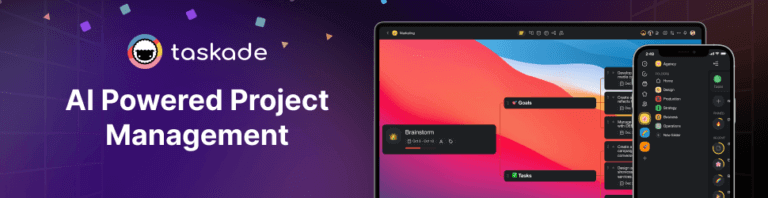Hi Taskaders,
One more exciting update for 2024! 🎉 We’re rolling out
support for PowerPoint, Excel, and EPUB
, smarter task delegation with Multi-Agent AI Teams
, workflow automation for public agents, and new embed options
to supercharge your Taskade projects.Short on time? Watch this video recap:
--------------------------
Assign Tasks to AI Teams
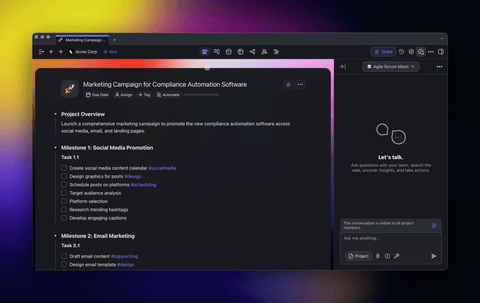
Delegating tasks? Let your AI Teams handle it! Create specialized agent teams with unique tools, knowledge, and workflows. Assign tasks, and they’ll automatically pick the right agent for the job. Learn more.
Use cases:
- Send marketing tasks to an AI Marketing Team
- Let your AI Team organize, prioritize, and route incoming requests
--------------------------
Multi-Agent Project Context
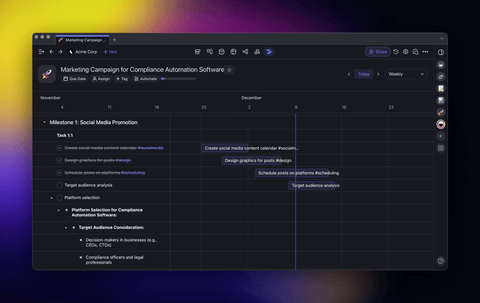
Collaborate with your AI Teams using the new project context—mix and match different AI Agents to create your ideal virtual workforce. Learn more.
Ideas to try:
- Let one agent brainstorm while another drafts content
- Combine creativity, analysis, and execution in a single project
--------------------------
Import PowerPoint, Excel, EPUB, and More
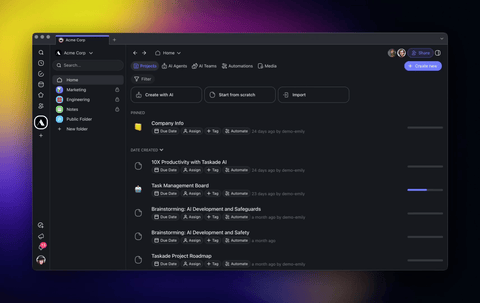
Got files? Taskade now supports
PowerPoint (.pptx), Excel (.xlsx, .xls), EPUB
, in addition to .pdf, .docx, .txt, .md, and .csv. Upload files to convert them into Taskade projects, train your AI Agents knowledge, and automate workflows. Learn more.Ideas to try:
- Turn presentations into detailed project plans
- Analyze Excel/CSV data and create actionable tasks
- Train AI Agents using EPUBs or PDFs for smarter insights
--------------------------
Automate Public Agent Workflows
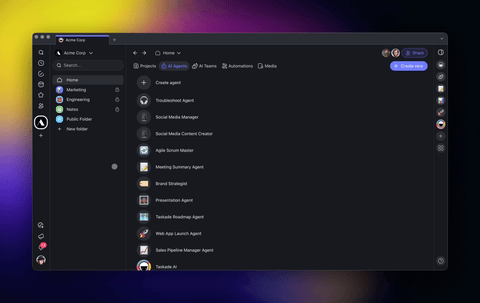
Take your Public AI Agents to the next level! With the new
Agent Response Trigger
, you can automatically create summaries, generate action items, or analyze conversations once they conclude.This trigger activates after a conversation has been inactive for 5 minutes and provides the entire conversation data for seamless automation. Learn more.
Use cases:
- Customer support: Summarize conversation logs to spot recurring issues, prioritize product roadmap, and improve support quality
- CRM updates: Automatically update your CRM with key details from chat
- Feedback collection: Gather customer feedback right after an interaction
- Follow-up management: Schedule follow-ups based on chat insights
- Support ticket generation: Turn conversations into actionable tasks or feedback to ensure issues are addressed
--------------------------
Fullscreen Mode for AI Agents
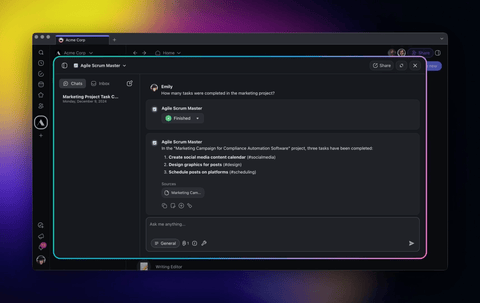
Need to focus? The new fullscreen mode lets you keep conversations with your agents front and center. Switch to fullscreen for distraction-free chats, better readability, and an optimized experience. Learn more.
--------------------------
Embed Canva, G-Docs, Sheets, and More
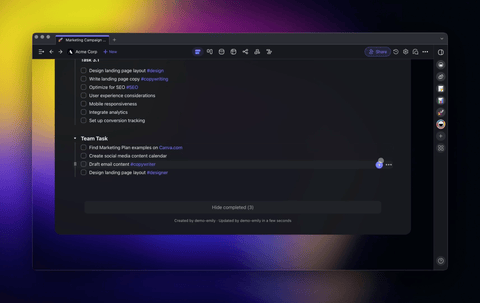
Add your favorite tools directly into Taskade Projects! Embed
Canva designs
, Google Sheets
, Google Docs
, and even Spotify playlists
. Plus, embed videos, audio, and more from tools like YouTube, Loom, and Typeform. Learn more.Ideas to try:
- Share client designs and videos
- Review Google Docs / Sheets in Taskade
- Add a Spotify playlist to set the team vibe
--------------------------
🎉 Other Improvements
New:
Import PowerPoint, Excel, EPUB, and More
: Convert presentations, spreadsheets, and eBooks into Taskade projects, train AI Agents, and automate workflows.- Expanded agent knowledge sources to include file formats like .EPUB, .PPTX, and .XLSX in addition to .PDF, .DOCX, .TXT, and .CSV.
---
- Assign Tasks to AI Teams: Create specialized agent teams with unique tools and workflows. Assign tasks, and the team will route them to the best agent.
- Multi-Agent Project Context: Collaborate with AI Teams using project contexts, enabling multiple agents to work together on brainstorming, drafting, and executing tasks.
- Agent Response Trigger: Automate actions like summarizing conversations, generating action items, or updating CRMs after conversations end.
- Added a fullscreen mode for agent chat for improved usability
- Added the ability to enable or disable specific agent tools
---
- New Public AI Agent Workflows: Automate workflows with triggers for customer support, feedback collection, CRM updates, and follow-up management after Agent conversations end
- New Slack Automations: Automate with instant triggers for New Message, New Channel, New Mention, and New Reaction to streamline team communication
- Discord Integration (Beta): Automate team communication using new triggers and actions for Discord
- Enhanced Google Calendar workflows with triggers for new events and quick scheduling
- Added new file and folder triggers for Google Drive automation
- Improved data handling for Google Sheets, including advanced filtering and data retrieval
- Expanded automation to include support for creating projects from templates
- Added webhook trigger enhancements and JSON schema validation for secure integrations
---
- New: Taskade’s Public API (TaskOS): Expanded our API for third-party applications to manage AI Agents, Automation, and Workspace resources
- New: Fine-Tuned Agent Tool Controls: Gain granular control over your AI Agents by customizing their tools to fit specific tasks
- New: Enhanced Google Workspace Automations: Seamlessly integrate Google Docs, Google Drive, Google Calendar, and Google Sheets into your Taskade automation workflows and agent tools
- New: Autonomous Taskade Actions Now Live!: Let your AI Agents edit, create tasks, schedule due dates, prioritize projects, and more
- New: Embed Canva, Google Docs, and More: Seamlessly integrate designs, documents, and multimedia directly into Taskade projects
- Added new project embeds, such as Canva, Google Workspace Apps, Spotify, and Instagram, for quick in-app previews
- Improved workspace and activity screens for better navigation
- Improved Table View, including clickable links and customizable columns
- Enhanced error handling and performance across features for stability
- Fixed UI issues in components like agent, project, and workspaces
- Introduced a help menu in the right sidebar for user guidance
- Upgraded server for better performance and usability
- Fixed various bugs for stability and performance
--------------------------
🤖 Help us build Taskade AI
- New Discord Integration for AI Agents
- New Microsoft Team Integration for Automation
- Upgrades for Taskade’s AI Agents and Automation
- We host live webinars every Thursday at 4 pm Pacific (PST) on LinkedIn, YouTube, and Twitter / 𝕏.
- Missed a session? Watch past streams!
Excited for you to explore the latest updates—dive in and share your feedback! We’re always here for your questions via our Help Center and Feedback Forum.
Let’s make this the most productive year yet with Taskade! 🚀
— Team Taskade 🐑
P.S. Love Taskade? Share your experience on our testimonials page to get featured, or dive into our Affiliate Partnership program today!