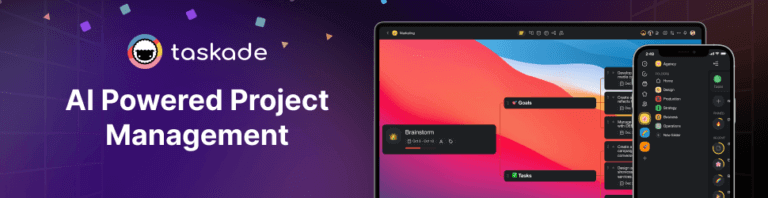Hey Taskaders! 👋
We’ve just shipped the biggest update yet. You can now generate entire workflows, agent teams, and subspaces — from a single prompt. Then chat directly with your projects, agents, and automations to build, edit, and take action in real-time.
This is the foundation of
Taskade Genesis
, our upcoming AI App Generator that turns your intent into a living, intelligent, shareable web application. One prompt. One app.
Here’s what’s live today 👇
--------------------------
⚡️ Generate Workflows with AI

Transform static plans into living, running flows. The new
Workflow Generator
can think, branch, loop, filter, trigger, and act across your entire workflow ecosystem.Chat with AI and build complex automation workflows instantly. Create, edit, and manage your automation flows using natural language. Learn more.
What’s possible:
- “When a form is submitted, create a task, notify the team, send follow-up emails”
- “Monitor X for new content, summarize it, and create projects for each entry”
- “Every Monday, generate a progress report for X and share it with stakeholders”
- “Create an AI Agent that processes customer feedback and assigns follow-up”
- “Build an automation engine that posts our blog content to social media”
- And much more…
Smart edits and chat:
- “Add a Slack notification to this workflow and branching logic“
- “Change the trigger to run daily instead of weekly and add looping“
Key features:
- ⚡ Instant Creation: Build complex automation flows in minutes instead of hours
- 💬 Natural Language:Describe your workflow and what you want automated
- 🔧 Intelligent Editing: Ask AI to modify existing workflows with simple requests
- 📊 Smart Recommendations: AI suggests optimizations and improvements
- 🔗 Built-in Integration: AI helps you connect with 100+ apps and services
--------------------------
🤖 Generate AI Agent Teams

Generate custom AI Agent Teams that work together to tackle complex projects. Train each agent with its own
knowledge
, skills
, and tools
for any role you need.Switch to the new
Orchestrate Mode
and watch as your AI agents delegate tasks, solve problems, and coordinate work for you, all on autopilot. Learn more.What’s possible:
- “Create a marketing team for social media campaigns”
- “Build a customer support team for technical troubleshooting”
- “Set up a content creation team with writers, editors, and researchers”
Key features:
- Three Execution Modes: Auto, Everyone (manual), Orchestrate (AI-managed)
- Smart Specialization: Each agent has specific roles, tools, and knowledge
- Workflow Intelligence: Teams understand dependencies and hand-offs
👉 How to use: Go to
Workspace
> AI Teams
> Create with AI
> Enter your tasks--------------------------
📝 Generate Subspaces with AI

Generate complete subspaces with the new Taskade Autopilot
.
Build workspaces with connected
projects
, agents
, and automation
flows
. Start from templates or build from scratch to deploy an entire system from a single prompt. Learn more.One prompt creates everything:
- “Build a content marketing operation with social automation”
- “Set up sprint planning with task tracking and team coordination”
- “Create a customer onboarding system with automated follow-ups”
What you get:
- 📊 Structured Projects(your future app’s data layer)
- 🤖 Intelligent Agents(your future app’s reasoning layer)
- ⚡ Smart Automations(your future app’s action layer)
--------------------------
🤖 Chat with AI Project Manager

Meet your new
AI Project Manager
. Taskade’s AI Assistant Agent understands the full context of your workspace and helps you manage projects in real time.Just chat to update tasks, assign team members, adjust timelines, restructure workflows, and more — without lifting a finger. Learn more.
What’s possible:
- “Create a product launch plan with 5 phases and assign team members”
- “Restructure this project timeline and update all dependencies”
- “Add custom fields for budget tracking across all marketing tasks”
Key features:
- ⚡ Instant Execution: Changes happen in real-time as you chat
- 👥 Smart Collaboration: Assigns tasks, sets deadlines, manages teams
- 📊 Contextual Awareness: Remembers project history and team interactions
- 🧠 Project Intelligence: Understands relationships, dependencies, and impacts
👉 How to use:
Open
a project
> select Taskade AI
in project chat > Enter any task
--------------------------
📊 Automate Project Management

Manage anything with Taskade’s new
Table View
. Automate pipelines, roadmaps, and reporting dashboards using intelligent auto-fill, advanced filters, and smart search. Customize fields, fine-tune layouts, and stay in control of your projects. Learn more.
- 🧠 Fill with AI: Automatically populate columns based on context
- 🔍 Advanced Filters: Smart search and filtering across all data
- 🎯 Custom Fields: Rich data types and formatting options
- 📈 Real-time Sync: Seamless integration with project workflows
👉 How to use:
Open
a project
> switch
to Table
view
> use Fill with AI
--------------------------
🎥 Automate YouTube Transcription

Unlock the full potential of your video content with Taskade’s
YouTube Automation
. Automatically transcribe, summarize, and repurpose new YouTube uploads into tasks, documents, and projects.Trigger follow-ups, generate social posts, or kick off entire workflows in real time. Perfect for creators, coaches, and marketers turning videos into content. Learn more.
- 🤖 Agent Integration: YouTube tool built into Taskade AI agents
- ⚡ Automation Triggers: Process new YouTube videos automatically
- 📝 Accurate Video Transcription: Better quality and faster processing
- 📊 Content Repurposing: Transform videos into tasks, docs, and summaries
👉 How to use:
- Go to Automations> ➕Add Trigger or Action>YouTube
- Go to Agents>EditAgent>Tools>YouTube
--------------------------
📝 Automate Data Collection with Forms

Build AI Forms that think ahead. Capture richer inputs with smart fields, then process them with AI Agents that understand context, extract insights, and take action instantly.
Whether you’re collecting feedback, onboarding clients, or qualifying leads,
AI Forms
now do the work for you with dynamic fields and built-in automations. Learn more.- Choose from ready-made form templates for common use cases
- Collect richer input with support for .pptx, .xlsx, .epub, and more
- Add rating fields to capture qualitative scores like satisfaction or priority
New Form features:
- ⭐ Rating Fields: Capture satisfaction scores and feedback
- 📁 Rich File Support: Accept .pptx, .xlsx, .epub, and more
- 🎨 Smart Templates: Pre-built forms for common use cases
- 🔄 Automation Triggers: Instantly process and act on submissions
👉 How to use:
Go to Automations
> ➕ Add Trigger
> Form
--------------------------
🧩 Other Improvement
- New: Enhanced Taskade Autonomous Agent (TAA) with smarter project organization, better task breakdown, and improved conversation starters
- New: AI Agent Teams with three execution modes: Auto, Everyone, Orchestrate
- New: Agent Knowledge Management lets you add media, projects, and other files
- New: Custom Agent Commands can now be created and edited directly in the editor and chat
- Improved: Agent Tool Management UI, accessibility, and documentation
- Improved: Conversation Starters are now pre-configured for faster onboarding
---
- New: Orchestrate Mode for AI Teams — agents delegate and coordinate tasks autonomously
- New: Client Action Tools — agents can now create projects and update tasks directly from chat
- New: Conversation Starters — pre-written prompts to help you get started quickly
- New: Enhanced Project Filling — AI can auto-populate project templates based on your instructions
- Improved: Agent Team Interface — cleaner layouts and better button wrapping
- Enhanced: Agent Name Display — fixed text truncation in all sizes
- Better: Command Editing — edit AI commands directly in chat
- Fixed: Agent Delegation — better orchestration, less repetitive planning
- Improved: Tool Integration — stronger connections to automations and external services
- Enhanced: UI Components — adopted modern design system elements
---
- New: Ask Agent Team Action — delegate tasks to AI agent teams in automations
- New: Enhanced Triggers — task completion, custom field updates, comments, assignments
- New: Automation Connection Management — rename and organize service connections
- New: Improved YouTube Integration — better transcripts, outlines, summaries
- New: RSS Feed Enhancements — improved reliability and testing
- Improved: Automation UI — cleaner, more helpful flow editor
- New: Advanced Form Fields — multi-select, ratings, URL validation, date pickers, radio layouts
- New: Form Publishing — share on custom domains, white-label options
- New: Enhanced Form Automation — better workflow integration
- Improved: Form UI — better validation, mobile, and responsive design
- New: Rating Form Fields — collect star ratings and feedback in automation forms
- New: Reddit Integration — track posts, mentions, and community threads
- New: Multi-Select Form Fields — collect flexible responses
- Improved: Form Field Management — streamlined editing and organization
- Enhanced: Gmail Integration — better date formats, improved handling
- Better: Workflow Visualization — improved flow diagrams, zoom/navigation
- Fixed: Slack Integration — resolved channel messaging and added actions
- Improved: Radio Button Controls — consistent styling for single-choice fields
---
- New: Table View for all users — sortable columns, filtering, grouping
- New: Enhanced Custom Fields — text, number, date, dropdown, and multi-select supported everywhere
- New: Advanced Table Features — copy/move tasks, advanced filters, bulk actions, better column management
- New: Fill with AI — auto-populate table cells using intelligent suggestions
- Improved: Field Display — custom fields look and work better in all views
- Improved: Table Navigation — enhanced keyboard shortcuts, drag-and-drop columns, mobile support
- New: Fill with AI for batch column generation — useful for translation, summaries, content generation
- New: Advanced Search in Tables — find data across all columns
- New: Enhanced Date Filtering — on/after, on/before, and “is not” filters
- New: Keyboard Navigation — press Enter to edit cells
- Improved: Column Management — better menus and field controls
- Enhanced: Table Performance — faster rendering for large data
- Better: Custom Field Support — fields propagate everywhere instantly
- Fixed: Column Resizing and cell editing bugs
- Improved: Row Height Options — configurable, with better feedback
- Enhanced: Filtering — smarter dropdowns and handling of filter limits
- Better: Task Completion — clear strikethrough and completion logic
- Improved: Export & Integration — easier data export and feature integration
- Enhanced: Mobile Experience — responsive and touch-friendly
🎯 Advanced Table Capabilities
- New: Smart Duplicate Detection — focuses on new rows as you add
- Improved: Search in column options and field filters
- Enhanced: Date Handling with better popups and timezone support
- Better: Performance Optimization via improved virtualization
- Fixed: Field Dependencies — proper cleanup and bug fixes
- Improved: Visual Design — more readable and consistent tables
---
🔧 Project Management & Collaboration
- New: Enhanced Project Views — easy switching between List, Board, Calendar, Table, etc.
- New: Advanced Task Operations — better copying, moving, bulk actions
- New: Improved My Tasks — filter, organize, and track personal tasks
- New: Enhanced Search — faster, more powerful with filters
- Improved: Real-time Collaboration — faster updates, better conflict handling
- Improved: Project Templates — better categorization and customization
- New: Enhanced AI Kit Support — improved installation, sharing, organization
- New: Improved Kit Editor — validation and error handling upgrades
- New: Kit Publishing — share AI kits with custom domains and discovery
- Improved: Template Management — better organization, speed, search
---
🎨 User Interface & Experience
- New: Redesigned Primary Panel — streamlined navigation for projects, agents, automations, media
- New: Enhanced Header Navigation — better workspace switching, profiles, notifications
- New: Breadcrumb Navigation — dynamic context display
- New: Improved Secondary Panel — better chat, collaboration, toggles
- Improved: Mobile Experience — responsive across all screens
- Improved: Dark Mode—better contrast and consistency
---
🛠️ Technical Improvements
- Improved: Performance — faster loads, better caching, optimized queries
- Improved: Security — more safeguards, error handling, and protection
- Improved: Reliability — stronger sync and error recovery
- Improved: Accessibility — screen reader support, keyboard nav, color contrast
- Improved: Internationalization — updated translations and localization
---
- New: Enhanced API Integration — stronger authentication and error handling for third-party apps
- New: Improved Email Support — better parsing, mailhook, and notifications
- New: Advanced Webhook Support — more reliable processing and error recovery
- Improved: External Service Integration — better connectivity with Slack, Google Workspace, Teams
--------------------------
P.S. Love Taskade? Share your story to get featured and explore our partnership program.