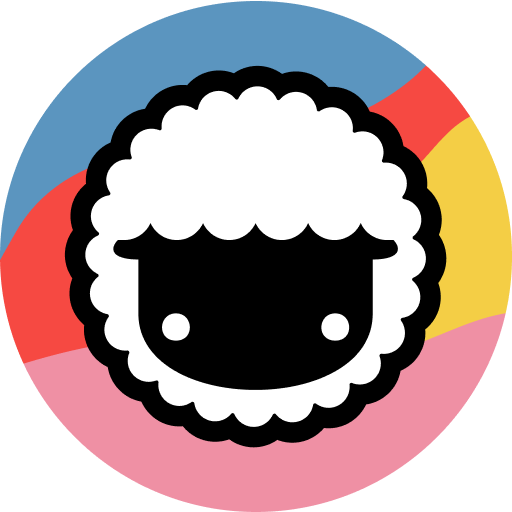Hi Taskaders,
Big news! Now, you can create dynamic AI Teams, access detailed knowledge references, apply precise filters to your automations, and supercharge your productivity. Watch our quick video overview and get all the insights!
--------------------------
🤖 Introducing AI Teams for Taskade
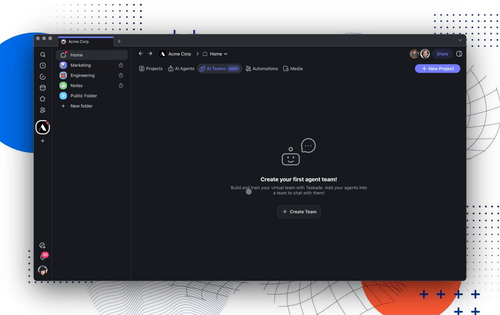
Meet AI Teams—your new powerhouse for collaboration. These aren’t just any teams; they're your customized crew of AI Agents, each with its unique commands, tools, and dynamic memories integrated with third-party apps.
Imagine a team that adapts, learns, and grows with you. Ready to see it in action? Build your own AI Team today! Learn more.
- Click on the AI Teams tabin your workspace and hit 'Create Team.' This is where you begin assembling your AI workforce.
- Name your team, invite your AI Agents, and start collaborating! Get creative and choose the agents that best fit your workflow needs.
- Once set up, your AI Teams will take overhandling requests. They'll collaborate and coordinate internally, ensuring the best agent steps up for each task—every single time. Sit back and enjoy!
This is just the beginning—there's so much more to come. ✨
--------------------------
🔗 Source References for AI Agents
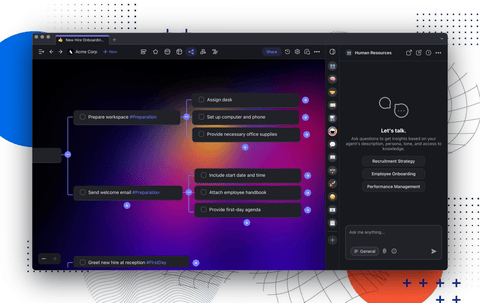
Ever curious about the sources behind your AI's advice? Our AI Agents now include source references, ensuring that you know exactly where your information is coming from, enhancing transparency and trust. Learn more.
--------------------------
📱 New Widgets and Agents for Mobile App
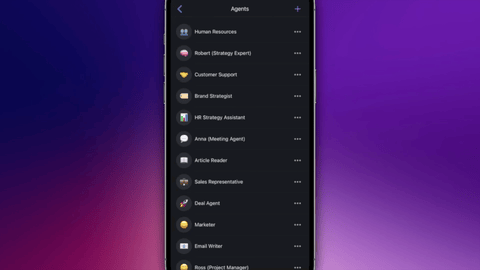
Download Taskade for iOS and Android and take your AI Agents with you on the go! Our latest mobile update introduces new widgets, custom fields, and enhanced support threads for AI Agents. Explore the new mobile features.
--------------------------
🔢 Data Filters for AI Automation
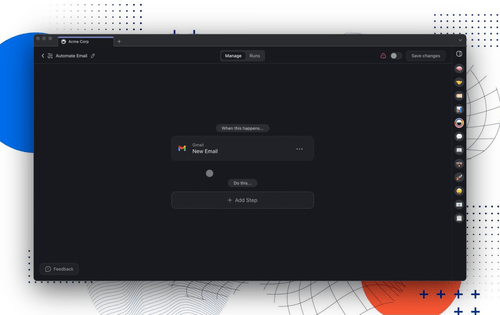
Customize your automations with precision. Our new data filters let you control when your automations trigger, ensuring that everything from email processing to task management happens just the way you need it.
For instance, activate tasks only when emails from '@' are received in your Gmail Automation Account. Learn more.
--------------------------
👀 TL;DR Video Summary of Update
Need a quick rundown? Check out our latest video summary for a swift overview of all these exciting new features. Watch our video.

--------------------------
🤝 Taskade Communities
Explore our vibrant community. Connect, share experiences, and grow together with other Taskaders. Check out our official community forums:
- Join our Facebook Group
- Join our Official Subreddit
- Post in our Community Forum
- Subscribe to our Youtube Channel
- Chat with us on Discord and Telegram
--------------------------
✨ Other Improvements
AI Agent
Enhancements:- New Agent Sidebar: The all-new agent sidebar is now global and follows you across the entire application. This gives you quicker access to your agents and makes the experience more consistent
- Agent Full-Screen: You can now open the Agent Chat in full-screen mode for a distraction-free experience. Click theOpen in New Windowbutton in the new agent sidebar to experience it
- Knowledge Sources: Agents now show the knowledge sources used in replies. You can preview the sources directly within the message.
- Better Table Support: We’ve improved the size and legibility of tables in agent responses to improve the output in data-oriented tasks.
AI Automation
Enhancements:- Automation Filters: Use new data filters to add granularity to your workflows based on predefined conditions.
- Slack: Fixed an issue where selecting a channel by channel ID directly limited the ability to select channels.
- Improved project creation workflows and fixed stability issues.
- Various bug fixes and performance improvements.
Looking for additional integrations? Let us know here.
We can’t wait for you to try the new update — dive in and let us know what you think! Remember, our Help Center and Feedback Forum are always here for your questions and suggestions.
Here's to making this year the most productive yet with Taskade! 🚀
— Team Taskade 🐑
P.S. If you're loving Taskade, share your experience on our testimonials page to get featured, or dive into our Affiliate Partnership program today!