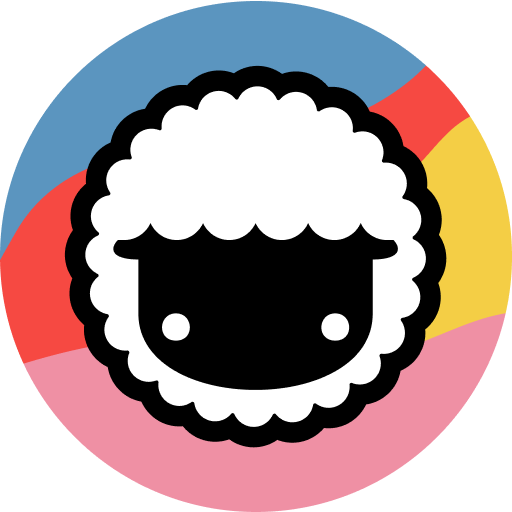Arrange Completed Projects and Template by Due Date
complete
ersatzlord
I would like to be able to sort in-progress, templates, and completed project by their due date on mobile (with the option to decide if it will be ascending or descending)
It really irks me that we can’t set how projects are sorted on mobile but we can on desktop. The only option is recent which isn’t the best way to sort projects that have a due date.
Pinning the project can sorta work but that also gets messy when needing to pin a lot of projects. There just isn’t a good solution to having projects be arranged by their due dates
Log In
r
ryantaskade
complete
HI there, you can now view and change the sorting options on the mobile app by tapping on the triple dot icon in the top right corner of the workspace screen
r
ryantaskade
open
r
ryantaskade
closed
r
ryantaskade
Hi there, this feature is already available, in the top right corner of the workspace screen, tap on the filter icon (beside the triple dot icon), scroll to the right and tap on Due Date, you can also tap on the arrow to decide if it is ascending or descending. After which, swipe down to refresh the workspace and the projects should now be sorted in order of Due Date.
ersatzlord
ryantaskade: Not really, still can’t filter the template and completed pages on mobile which is apart of this request. It’s still very incomplete compared to desktop which you can sort the template and completed pages
r
ryantaskade
ersatzlord: Thank you for the clarification, I've reopened the post and renamed it to focus on the completed pages and templates